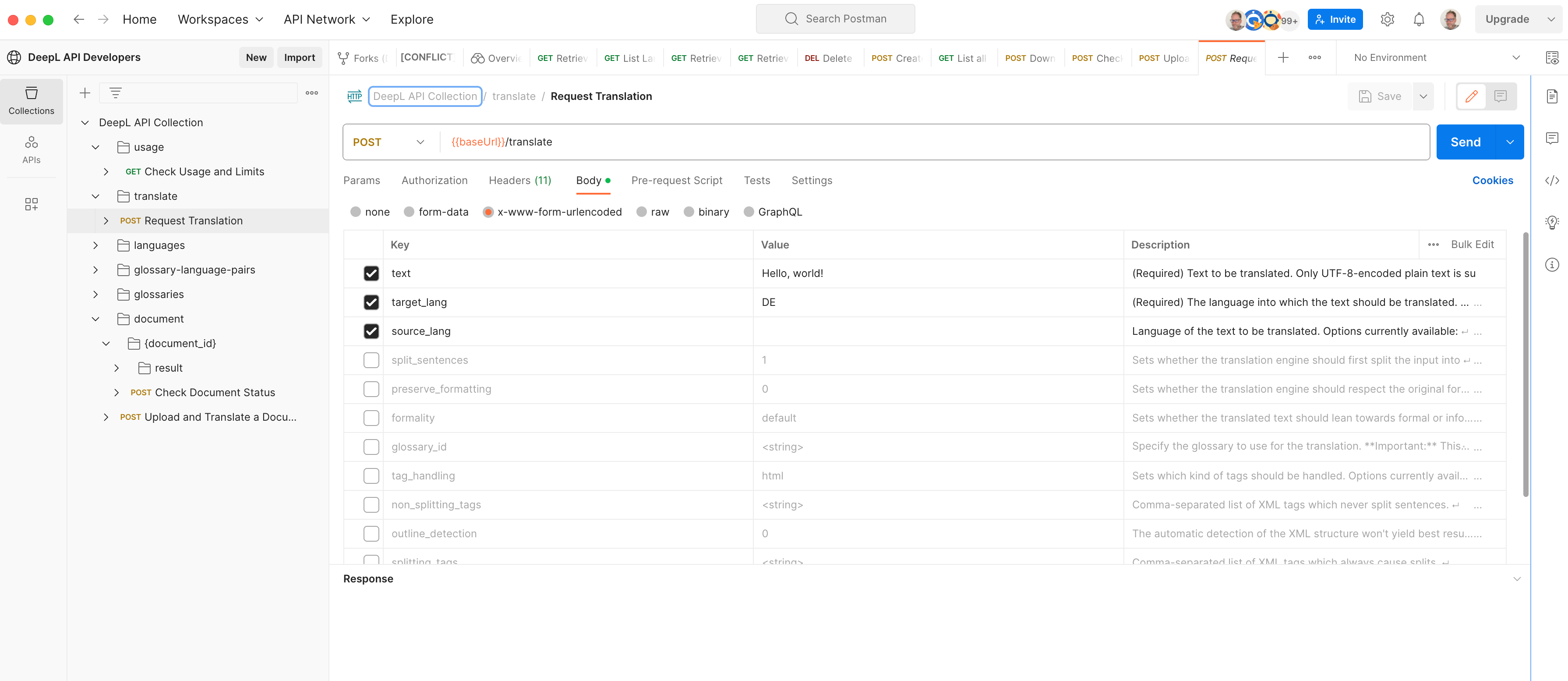
baseUrl variable depending on you subscription (https://api.deepl.com/v2 for Pro, https://api-free.deepl.com/v2 for Free).
The apiKey variable will be DeepL-Auth-Key yourDeepLApiKey. Change yourDeepLApiKey for your own key (leaving the DeepL-Auth-Key in front) and you’re ready to go!